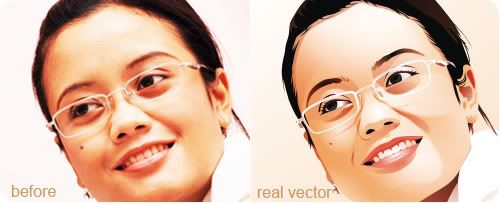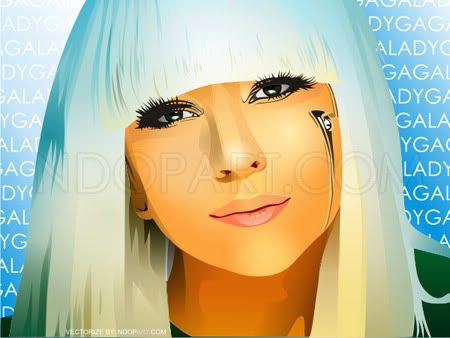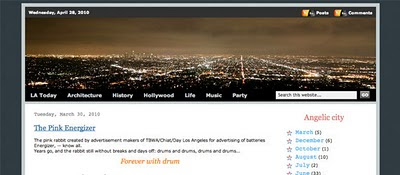You want to become a professional blogger, make loads of money and have the good life. All these guys do is write for a living, right? They spend a couple hours a week to put up a few blog posts and their readers are just itching for more. These bloggers are following the ten blogging commandments.
1. Have passion about your topicYou want to write something that you would read. If you're constantly reading about sports, why not make a sports blog? The right topic is one that you are passionate about. Readers always have room for one more blog if it's well written and from the heart.
2. Be consistent with your topicYou are drawing on a canvas when you write new posts. If you are painting with subdued blues and greens, it is jarring to suddenly switch over to fluorescent fuchsia. Likewise is you suddenly talk about religion on your weight loss journal.
3. Respond to commentsComments provide that extra personalization to the blog. They can sometimes expound upon the topic. They can provide the forum for some great discussions and further blog posts. Give them a response and be thankful that people are reading.
4. Search for blogs you likeChances are, there are blogs that you have been keeping up with for ages. What keeps you going back? Is it the writer's style and ego? Is it the way that the blogger loves peaches just like you? Place your own spin on the things you like about these sites.
5. Have an ironclad egoYou can't take comments personally. You wanted your blog to inspire passion, and it has. Remember that the angry commenters may be having a bad day and want to take it out anonymously on those around them.
6. Be a stickler for your posting scheduleFollowing a posting schedule is paramount to retaining readers. It's better if you write it in your profile 'Every Tuesday and Friday, … brings us into the world of great cheese,' but it should be followed. Essentially, you do not want to give your readers any reasons to stray.
7. Invest in a good designYou have about thirty seconds to make a great impression on a reader who is cruising for new blogs. Anything that makes a blog harder to read, from loud wallpapers to busy animations, drives visitors away instead of attracting them.
8. Be the one in chargeWhen it comes down to it, you're the one who's writing. You are the one in charge, not the commenters. They may be the ones who offer advice, but you're steering the ship.
9. Market your blogYou would read your blog because it offers the best advice in your favorite topic. Why not let other people know about it through advertising?
10. Invest a lot of time in your blogEverything you do to improve your blog takes time. You need to do research into the new trends. You need to look into the new marketing techniques. You need to brush up on comma usage. A great blog takes time and does not come out of thin air.
I wish that I had these commandments when I first started blogging. I wish that I'd known how much time it takes to do research and keep up with marketing. I wish that I had known I'd be in charge of the marketing, because I thought that there was a magic visitor button to make traffic run to my site. Following these tips will help you incrementally improve traffic to your blog, and that is how real success is born.
Guest Author: James Adams works with the team at CartridgeSave where he reviews products such as the HP 336 ink cartridge and helps out on their blog.